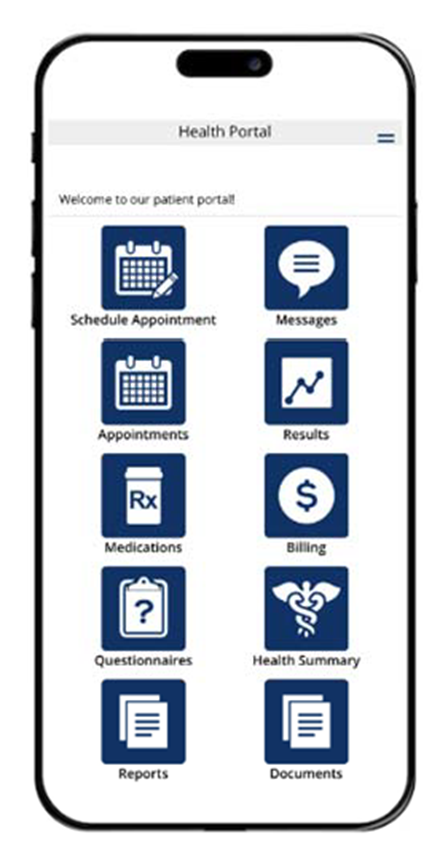Welcome to the MHealth Patient Portal
The Brooks Rehabilitation patient portal through MHealth provides 24/7 access to your health information and care at our inpatient rehabilitation hospitals and physician practice.
With the portal, you will be able to:
- Schedule and cancel appointments
- Message with the healthcare team
- View medical records including test results, discharge instructions and more
- Manage prescription refills
- View any outstanding balances
How to Access the Portal
During admissions, access to your patient portal account will be provided. When a patient or family member opts in, a registration email will be sent to the email provided to set up a portal account. Portal registration must be accessed through the link provided in the initial email.
If you do not opt into the portal during admissions registration, reach out to the Brooks portal support team to set up an account.
Account Set up and Login
Follow these steps for a quick and easy portal account setup and login.
- When you opt-in to the portal, an email from [email protected] with the subject: Brooks Patient Portal – Enrollment will be sent to the email address provided at admission registration.
- Click on the blue link at the bottom of the email to launch the portal site.
- The portal sign-in page will open with a temporary username and password auto-filled. Just click “sign in.”*
- You will be prompted to change the username and password after you sign in for security purposes.
- After your account setup is complete, you can return to the sign-in page in the future by visiting myportal.brookshealth.org.
*Please note, do not click on the “create account” tab. An account has already been created for you. You will not be able to log in under that tab.
Download the MHealth App
Why Choose the MHealth App
Portal access provides convenient access to your or your loved one’s health records electronically. This is referred to as Electronic Protected Health Information (ePHI). The MHealth app is a HIPAA-compliant resource for patients and loved ones to access ePHI quickly and conveniently.
Understanding Electronic Health Information Access
The Brooks portal and MHealth app are protected under the Health Insurance Portability and Accountability Act (HIPAA). This is the most secure and preferred method to access health data electronically. Being HIPAA compliant means the health care provider is following a set of standards to keep patient health information private and secure.
Third-Party ePHI Applications
Under the 21st Century Cures Act, patients have the right to access ePHI on an application of their choice. This includes third-party applications not controlled by the health care provider. An example of this would be the Apple Health app. Please note, third-party applications are not a covered entity or business associate of Brooks Rehabilitation and, therefore, when accessing these third-party apps, it will not maintain your protections under HIPAA. Your rights will be based solely on the third-party application’s privacy policies.
Portal Support
If you have questions on how to use the portal or are having difficulty setting up your account, reach out to our portal support team.
Email: [email protected]
Phone: (904) 345-7235
Proxy Access
Access to your health records in MHealth Portal can be provided to additional users as a proxy. A proxy might be a spouse, parent, adult child or someone who helps you manage your health care. You must have an email address for the person(s) you want to set up as a proxy. A proxy can be set up during registration or after registration.
If you need to set up proxy support after registration, please complete and sign the access form below and email it to [email protected].
Patient Portal Proxy Access Form
To revoke access, please fill out the form below and send it to portal support.
Frequently Asked Questions
HIPAA is a set of rules and standards that health care providers must follow to protect patients’ health information, known as protected health information (PHI). The goal is to maintain the privacy and security of your PHI in all forms, including paper, oral and electronic/web. HIPAA standards and rules are maintained by the Office of Civil Rights.
The Brooks Rehabilitation patient portal is available through the MEDITECH MHealth app. When you download and open the MHealth app, you will see Brooks Rehabilitation on the home screen. Once you click on our name, you will be able to log in to access your account.
You will not be able to manually create your own account if you did not opt in at registration. If you want access to your patient portal account, contact the Brooks portal support team and they will register you.
Email: [email protected]
Phone: (904) 345-7235
Yes. At the time of admission, the registration team can designate the caregiver as a proxy to receive the registration. Patients can also add a proxy through the patient portal. If a proxy is needed after admissions, there is a form available on this page with instructions. For any issues, contact the portal support team for more guidance.
Yes, you can remove anyone provided proxy access to your health records. You can either remove their access within the portal or download the form below and send it to [email protected].
Unfortunately, at this time, you are unable to pay a bill directly through the portal. However, Brooks has online bill pay and the portal will direct you to that page with directions to pay your bill fast and conveniently.