Welcome to the MedBridgeGO Video Portal
The Brooks Rehabilitation patient portal through MedBridgeGO provides 24/7 access to your home exercise program.
View your exercise videos
Interactive HD videos guide you with easy to follow instructions.
Learn about your condition
Gain a deeper understanding of your condition and the road to health recovery.
Track your progress
Keep track of your activity and progress throughout treatment and post care
How to Log In
Access code for log in
After your initial therapy session, your therapist will provide you with a sheet of paper that includes your access code for the MedBridgeGO portal. You will not be able to log in to the portal and access your exercise videos without the code.
What to do if you forgot/lost your access code
Your clinic will have your access code. Please reach out to the location and request your code.
Two Ways to Access
Open in your browser
Scan the QR code on your handout or visit https://brooksrehab.medbridgego.com/ and enter your access code to access your home exercise program.
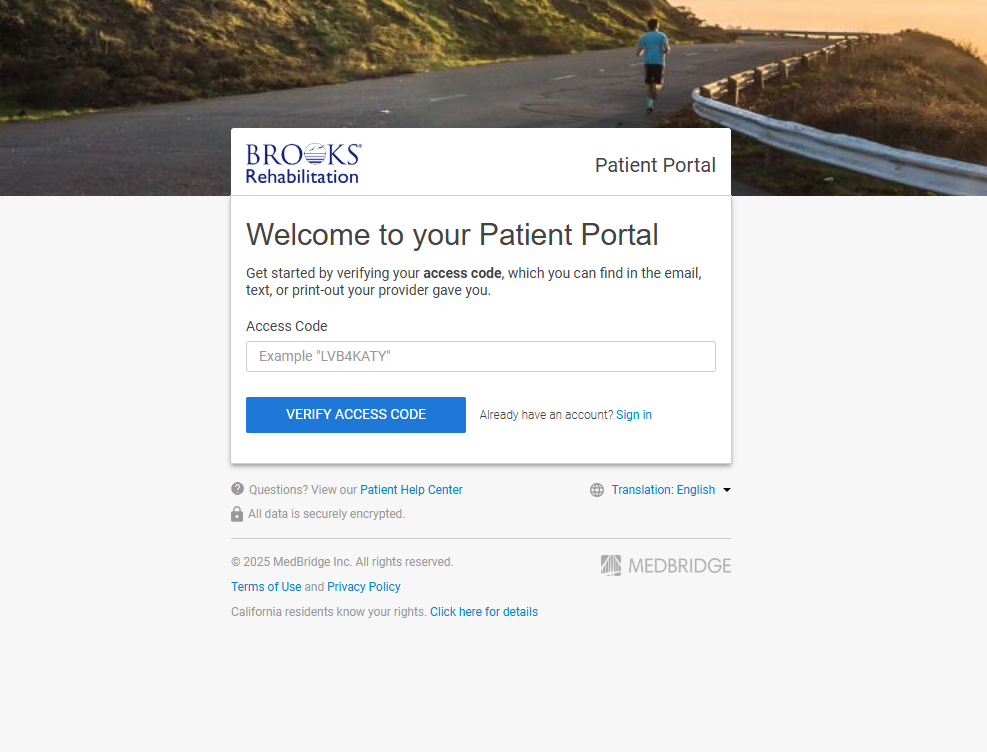
Use the MedBridgeGO app
Access your home exercise program with our mobile app for iOS and Android. Search the App Store or Google Play for “MedBridgeGO”.
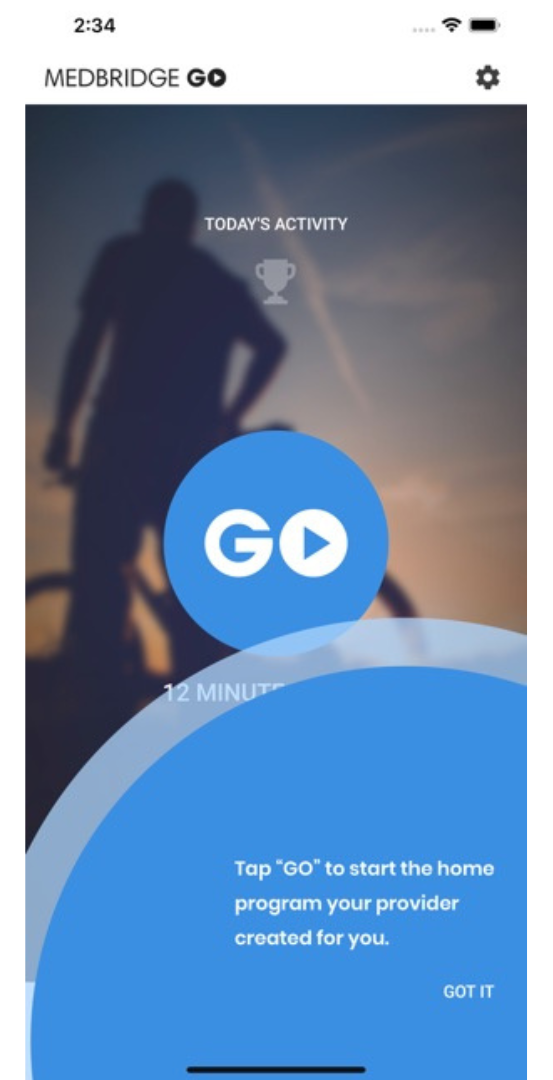
The MedBridge GO mobile app for patients gets you moving! Keep up with your home exercise program in the app powered by award-winning content and technology.
Patients can also set reminders, track overall progress, and view all of the Patient Education materials included by their therapist, from 3D models and explanatory exercise videos to clinician notes and PDF guides.
Follow these two steps to get moving:
1. Enter the access code from your provider to sync your program
2. Tap ‘GO’ to follow along with the exercise videos as they play on-screen
If you have questions about accessing your home exercise plan, please contact your outpatient clinic. Find your clinic here.

